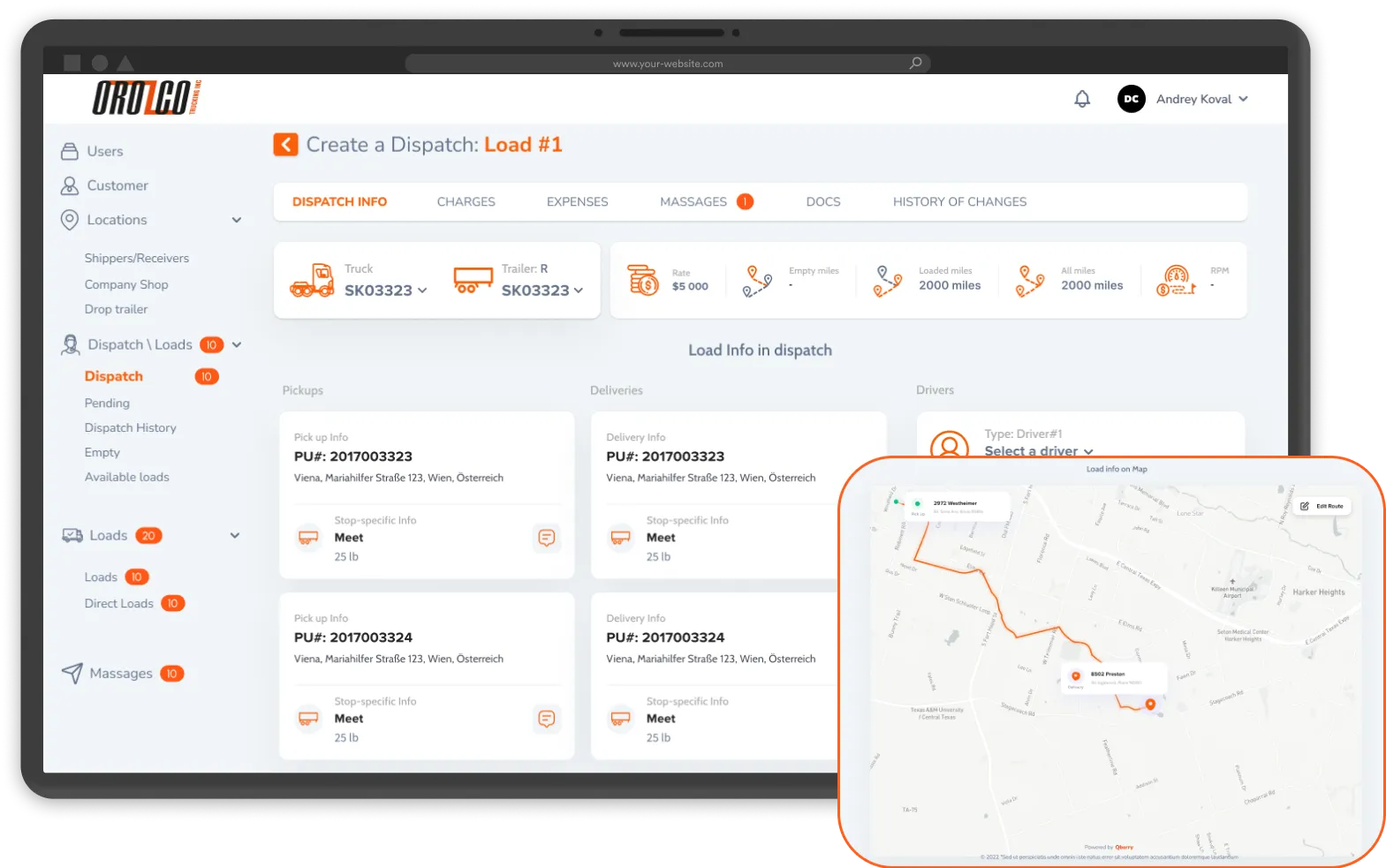
Schedule a meeting with our Product/Account Manager to discover more of our projects.
Transportation management system

TMS-Master
Schedule a meeting with our Product/Account Manager to discover more of our projects.
Country
USA
Industry
Logistics
Our Participation
Frontend, Backend, UX/UI, Devops, QA, PM
Our client runs a transportation business in the United States. Since the rented systems couldn't handle the tasks and were costing the client a significant amount of money, the company needed custom software for transportation management, route planning, and a dispatch module. They also required automated interaction with drivers, automation of accounting processes, and a system for recruiting and supporting staff. Furthermore, the entire solution had to be integrated with existing business systems. As a result, the decision was made to develop the entire system from scratch to fully meet the company’s specific needs.
Flexible and highly customizable solution
Recruting module
Goals set to Qberry
- Designing all system entities, including the recruiting module, support module, dispatch module, driver app, and accounting module.
- Development of a recruitment and personnel support system to optimize the workflow of recruiters and HR managers.
- Development of a transportation management system for dispatchers.
- Development of an accounting management system starting with trip-related expenses and earnings, including invoicing, and the development of a payroll management module for the entire company.
- Development of a driver app for interaction and validation of trip stages and processes, as well as facilitating seamless communication between the dispatcher and the driver.
- Integration with third-party systems of various companies for exchanging orders and related results.
Safety module
Dispatchers module
Driver application
Other module
Timeline
Project Current
Type project
TMS MS system
Our participation
Frontend, Backend, UX/UI, Devops, QA, PM
Web Technologies
Backend
Frontend
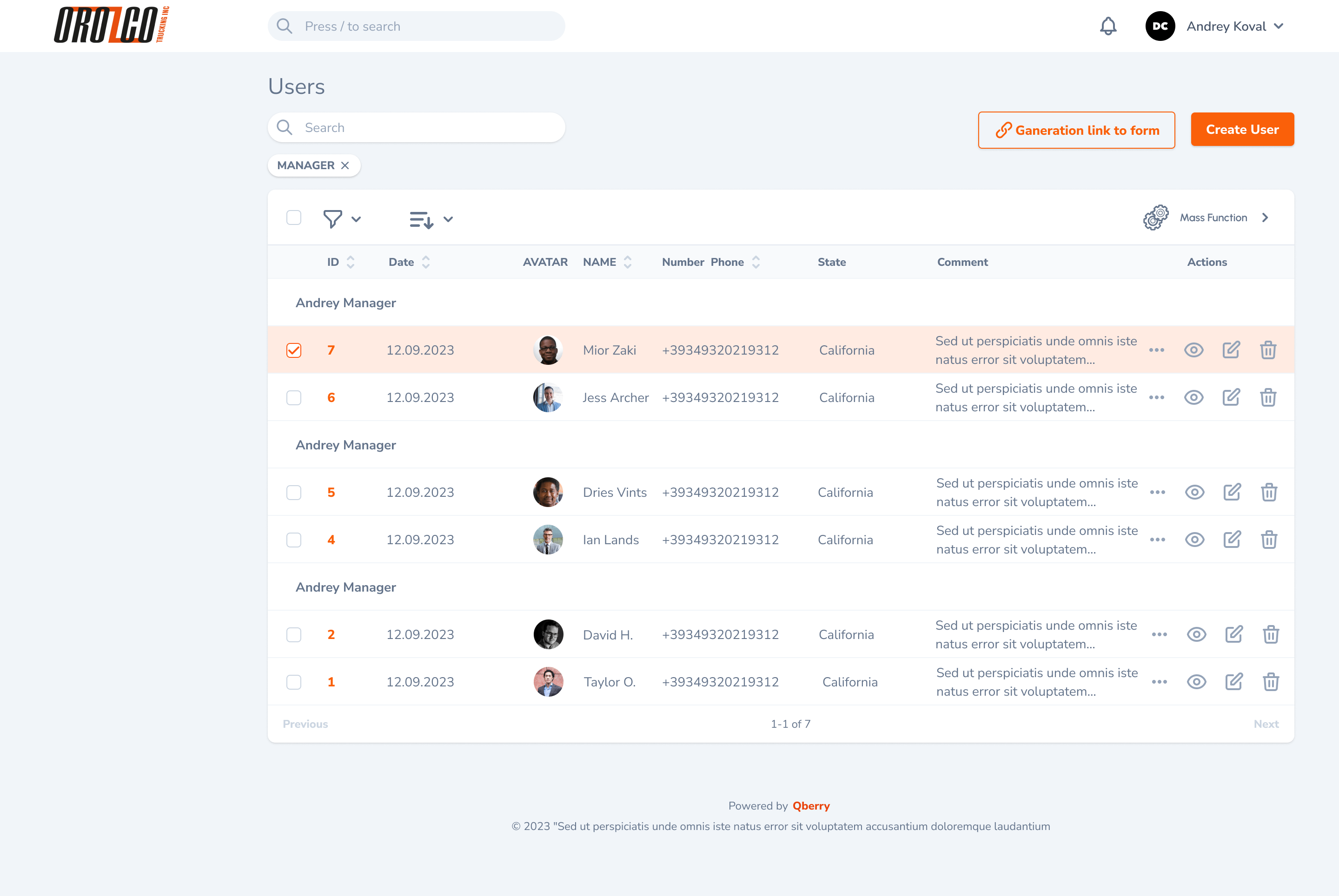
Description screen: A list of drivers who have submitted an application or have been added by managers.
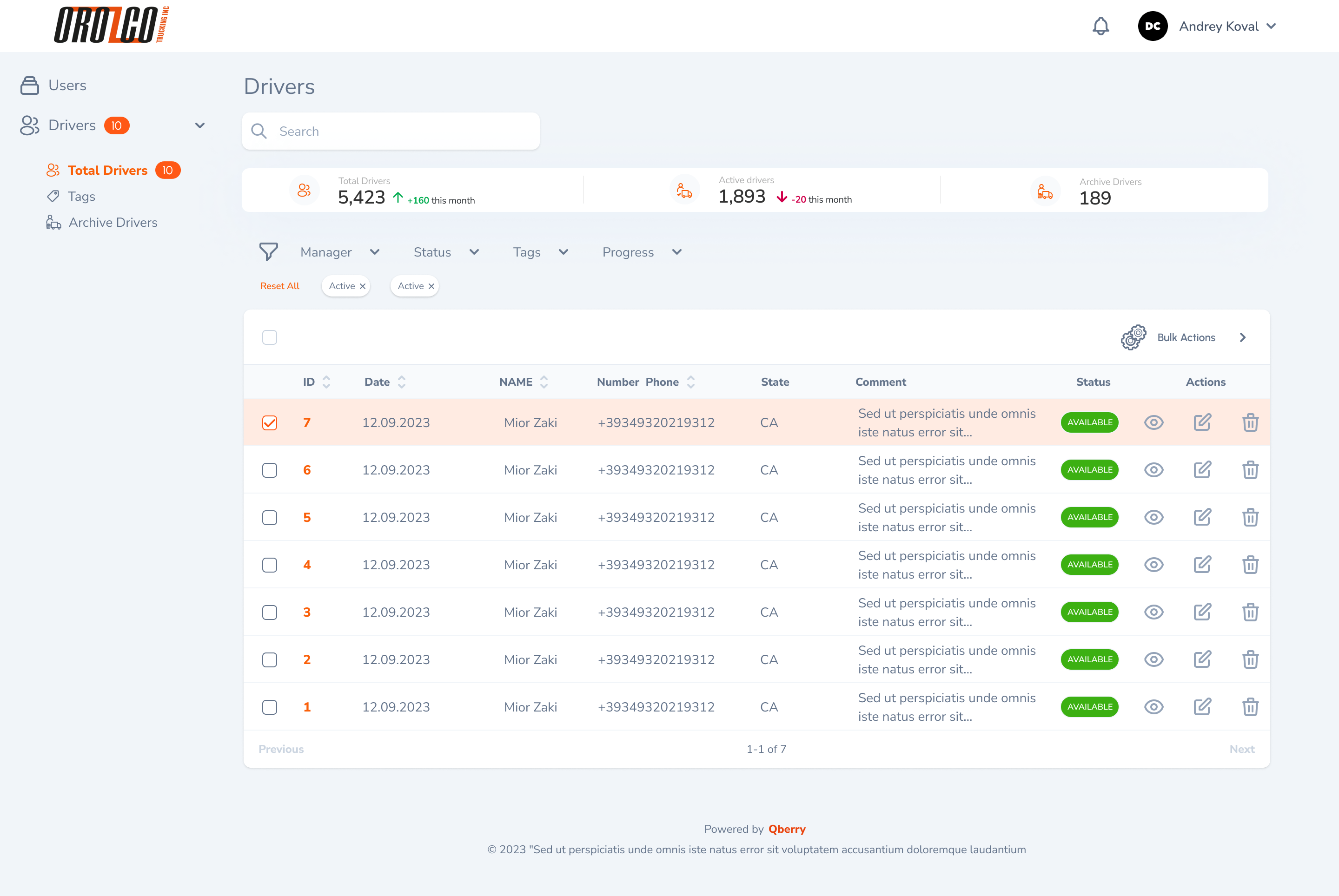
Description screen: The status column shows the availability of each driver (e.g., "AVAILABLE"), making it easy to assign them to upcoming trips or tasks. The actions column offers quick options to view, edit, or delete driver profiles, ensuring easy access to detailed driver information and allowing for any necessary updates. The list also includes useful filtering options (by manager, status, tags, and progress) and bulk actions for managing multiple drivers at once, improving the efficiency of fleet management.
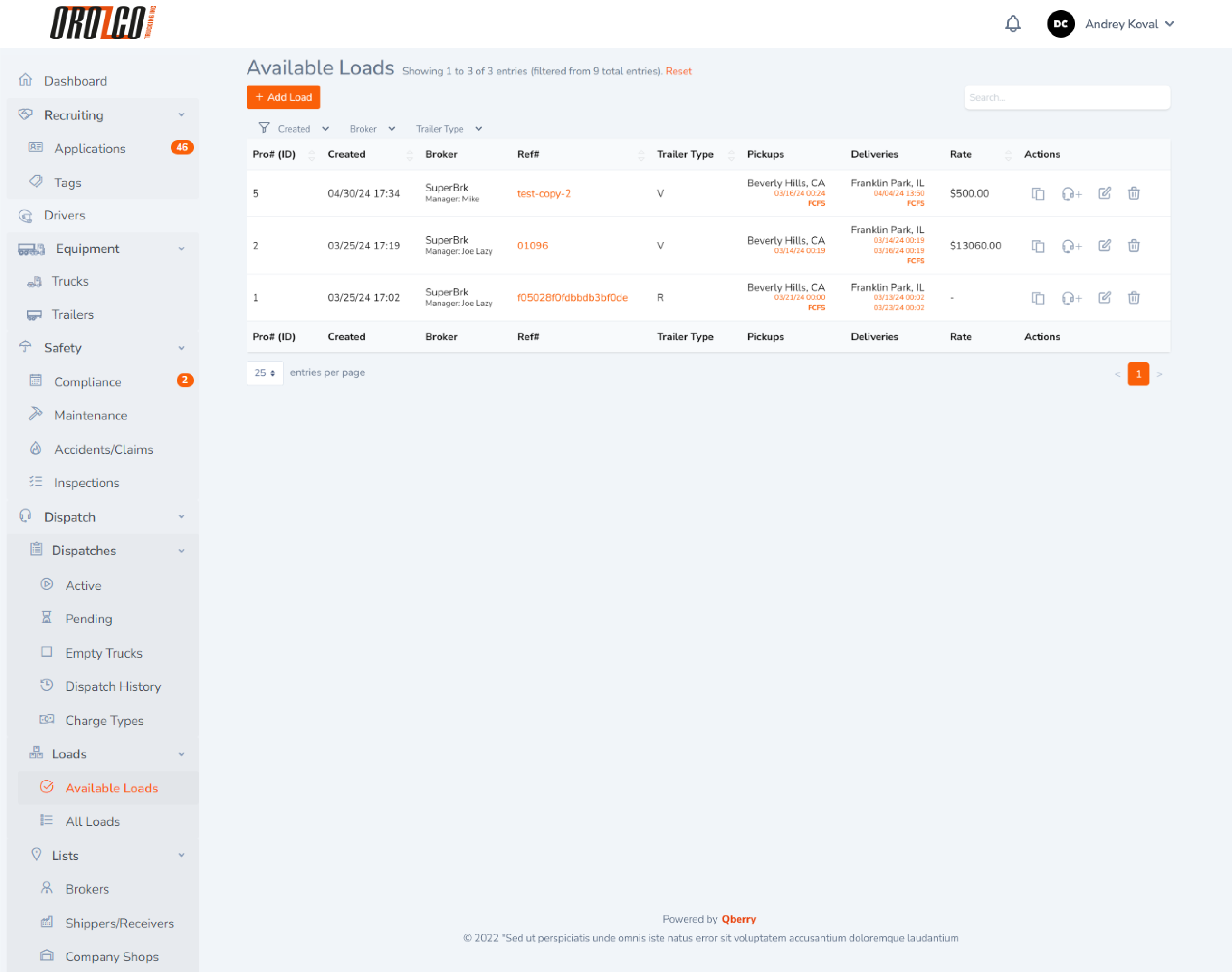
Description screen: A list of drivers who have submitted an application or have been added by managers.
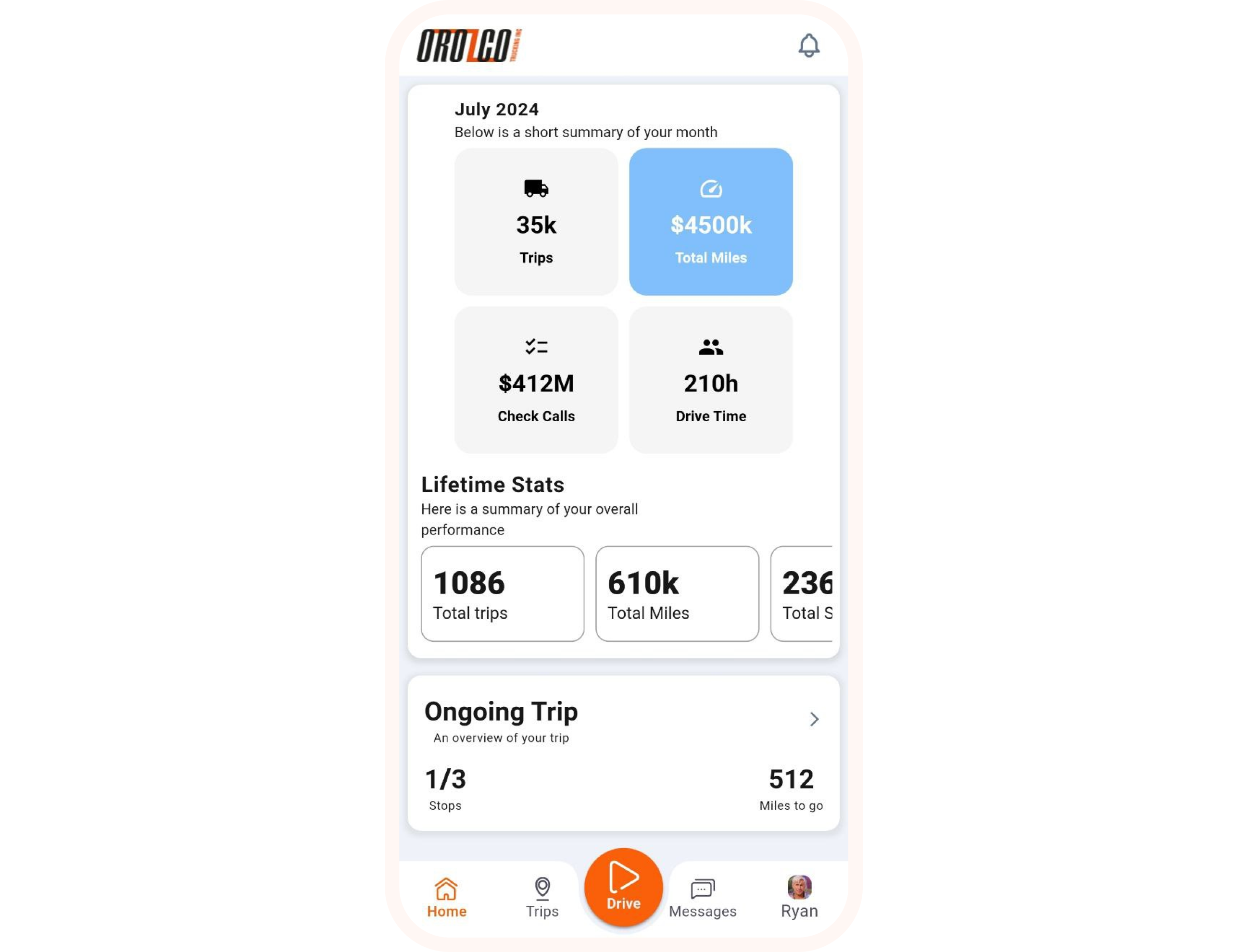
Description screen: The Dashboard provides drivers with an overview of their performance and trip activity. It includes a monthly summary showing total trips, miles driven, check calls, and drive time for the current month. Additionally, lifetime stats such as total trips, miles, and stops are displayed. The ongoing trip section offers a quick glance at the current trip progress, including the number of stops and miles left. The interface allows drivers to easily navigate between their trips, drive mode, and messages for seamless trip management.